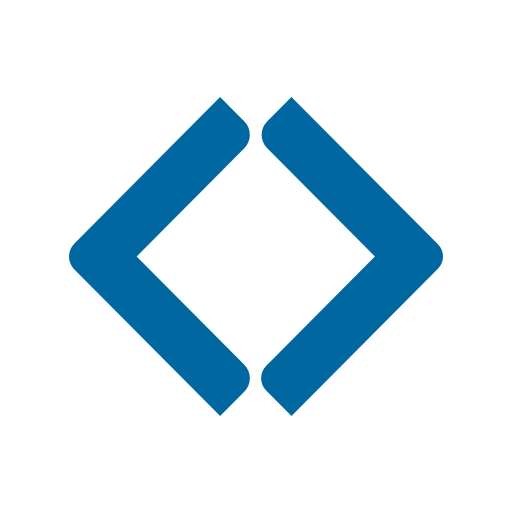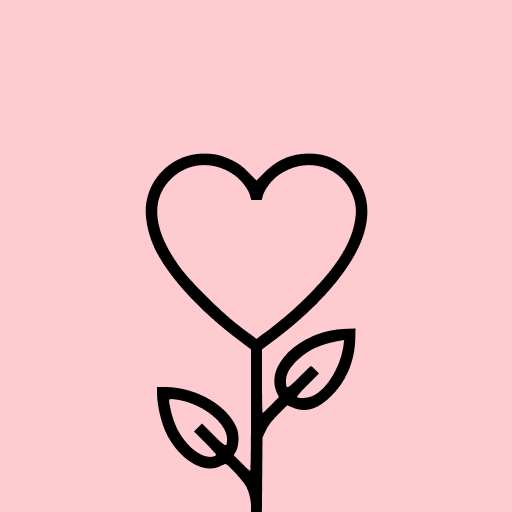GPP Remote Viewer
Communication- CategoryCommunication
- Latest Version3.0.9
- Updated Date2023-07-19T08:00:00+08:00
- Requires Android6.0
Similar Apps
- 1
 Watch Duty (Wildfire)Communication4.8
Watch Duty (Wildfire)Communication4.8 - 2
 CastChat, Match & Voice ChatCommunication4.8
CastChat, Match & Voice ChatCommunication4.8 - 3
 Brave Private Web Browser, VPNCommunication4.7
Brave Private Web Browser, VPNCommunication4.7 - 4
 Web Scanner AppCommunication4.7
Web Scanner AppCommunication4.7 - 5
 Opera browser with AICommunication4.7
Opera browser with AICommunication4.7 - 6
 Google Pixel WatchCommunication4.7
Google Pixel WatchCommunication4.7 - 7
 Opera GX: Gaming BrowserCommunication4.7
Opera GX: Gaming BrowserCommunication4.7 - 8
 Microsoft Edge: AI browserCommunication4.6
Microsoft Edge: AI browserCommunication4.6 - 9
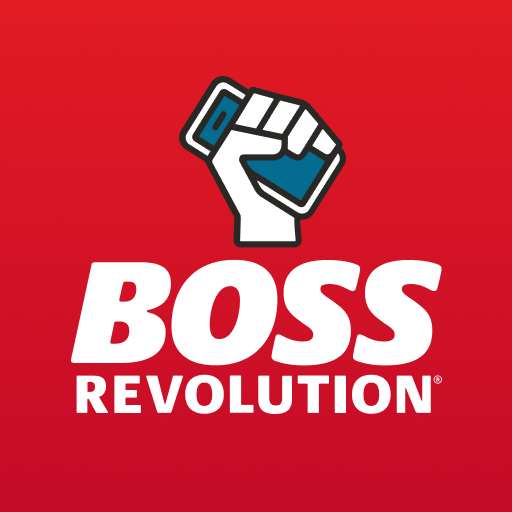 BOSS Revolution: Calling AppCommunication4.6
BOSS Revolution: Calling AppCommunication4.6 - 10
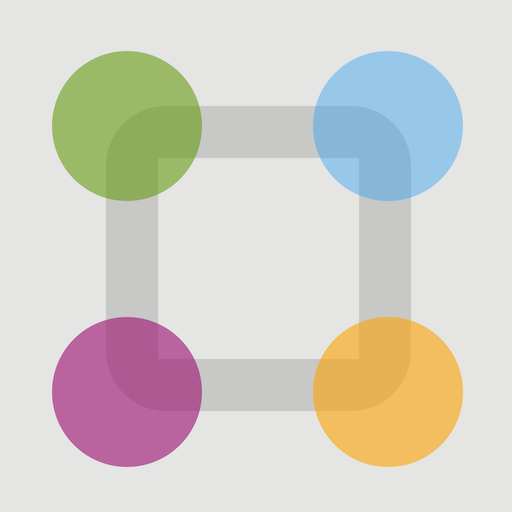 ParentSquareCommunication4.6
ParentSquareCommunication4.6
Are you away from your desk or home computer and urgently need to access a file? Look no further! This program enables you to remotely connect to your computer from anywhere, ensuring your files are always at your fingertips. It seamlessly locates your computer and selects the optimal connection method to facilitate access.
Once connected, you can effortlessly manage your files by copying, deleting, downloading, and uploading with just a click. Additionally, it allows you to install Android applications from your PC, view your computer's screen, send messages, and much more.
This makes it an ideal solution for parents monitoring their children's computer use, employers checking on employee activities, and business professionals alike. The program is continually evolving, with every new version introducing additional services and features. Plus, it boasts an easy setup and installation process.
Key features:
- Live control
- Screen sharing
- Webcam access
- Remote File Manager
- Process management
- Messaging capabilities
- Power Management
- And more...
For more information, visit our website: http://www.gppsoft.com
Join us on Telegram: https://t.me/gpp_remote_viewer
Contact us via E-mail: [email protected]